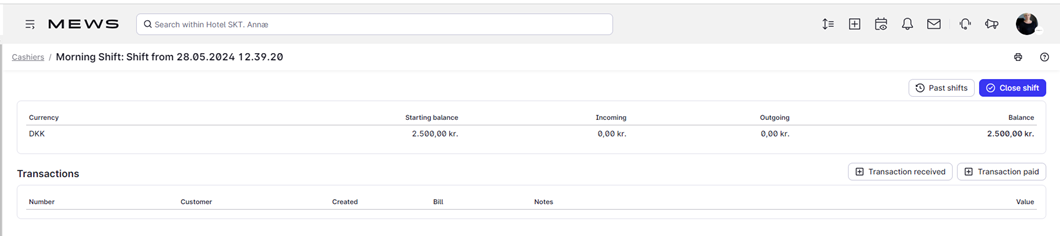Hi Camilla,
This is Ivan from Mews Support.
I see where your concern lies based upon the information shared in this article: Open or close a cashier shift (mews.com).
As I can see from your screenshot, a new shift was opened at 12:39 today, with some standing balance. Although the help center article above suggests using +Transaction received, this is only useful when you are entering an additional amount on top of the standing balance to start the new shift.
On the other hand, if you had proceeded with Closing shift (as specified in the article) leaving some amount in the cashier and that’s enough for the shift operations, no further addition would be needed.
Using the example you shared again, if the standing balance is the amount you wish to operate the new shift with, you won’t need to use +Transaction received.
I hope to have made this clear enough, but don’t hesitate to ask any relevant questions.
Best,
Ivan