Dear All, in my first impression (we went live 3 weeks ago) the online check-in asks for CC incl. verification at online check-in even if the guest has gone through 3Ds before (at time of booking for example)? Is that possible? I do understand the guests’ frustration there. While I do agree we need to have a mindset shift in the DACH region and normalize cc capture and verification I believe this is exaggerated. Could someone confirm if my first observation are correct? Where do I see if the guest has successfully gone through 3Ds in the profile?
Online check-in asks for CC incl. verification
Best answer by josue.orellana
Hello
Thank you for your question. I’d be happy to clarify this for you.
Online check-in does not always require a credit card. The payment card requirement can be deactivated through rate groups settings.
To adjust this setting, navigate to Rate Groups, select the relevant rate group, and access the Policies tab. Under the Default policies section, click the Pencil icon to edit the option "Require payment details during online check-in", as shown in the attached screenshot.
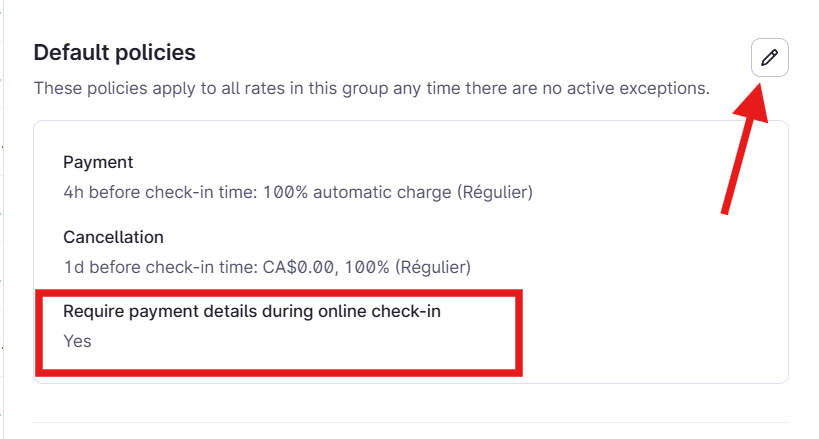
Regarding 3DS verification, there is no explicit indicator on a guest’s profile confirming whether they have undergone 3DS authentication. This verification is triggered on a per-payment basis, depending on the bank's requirements. The best way to check is under the Payments tab of the guest’s profile. If a payment appears under Payment attempts as Pending/Verifying or Canceled, it means the customer was prompted to verify the payment, but it is either still in process or was not verified in time. Once successfully verified, the status will update to Charged.
I hope this helps! Let me know if you have any further questions. 🙂
Warm regards,
~ Josue
Join the Mews Community!
Welcome Mews customers. Please use the same email address for registration as in your Mews account. By doing so we can help you faster if we might need to check something in your account.
Already have an account? Login
Login to the community
No account yet? Create account
Enter your E-mail address. We'll send you an e-mail with instructions to reset your password.



