What report can i create in Mews that will give me an overview of No Shows like this ?
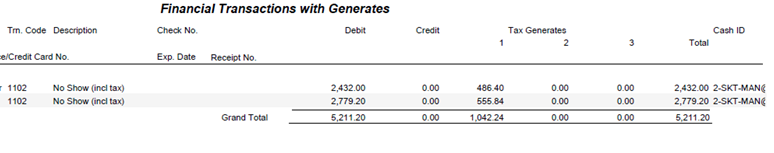
What report can i create in Mews that will give me an overview of No Shows like this ?
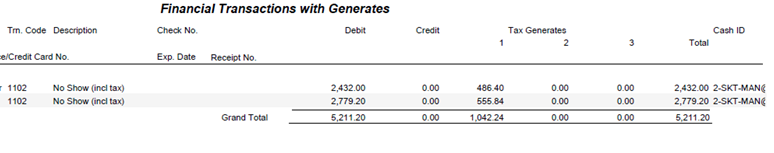
Best answer by elena.pudova
Dear Camilla,
Thank you for your question.
Do you have a separate accounting category for no-shows?
If so, then the best option would be using the Accounting report, if you set the filter to:
→ Group by - Accounting category
→ Accounting category - No-show
you will be able to views all the revenue that was booked for this accounting category under the Revenue field and all the payments taken under the Payments field. If you run a report in a Detailed mode, you will be able to view each bill where these items have been booked.
Please let me know if this helps. And if you have any questions, please also do let me know!
Warm regards,
Elena
Welcome Mews customers. Please use the same email address for registration as in your Mews account. By doing so we can help you faster if we might need to check something in your account.
Already have an account? Login
No account yet? Create account
Enter your E-mail address. We'll send you an e-mail with instructions to reset your password.