Hallo Team,
When I have a Guest/s that is staying for multiple days and I need to manually adjust the Rate or the number of persons, which should adjust the rate, is there a way to do this? i.e. Daily Detaisl?
Kind Regards,
Amit Makan
Hallo Team,
When I have a Guest/s that is staying for multiple days and I need to manually adjust the Rate or the number of persons, which should adjust the rate, is there a way to do this? i.e. Daily Detaisl?
Kind Regards,
Amit Makan
Best answer by smehia
Hello
Of course there is. Once the reservation is done you simply go in the pricing tab of the reservation and then you can set a rate for each night (see picture here below)
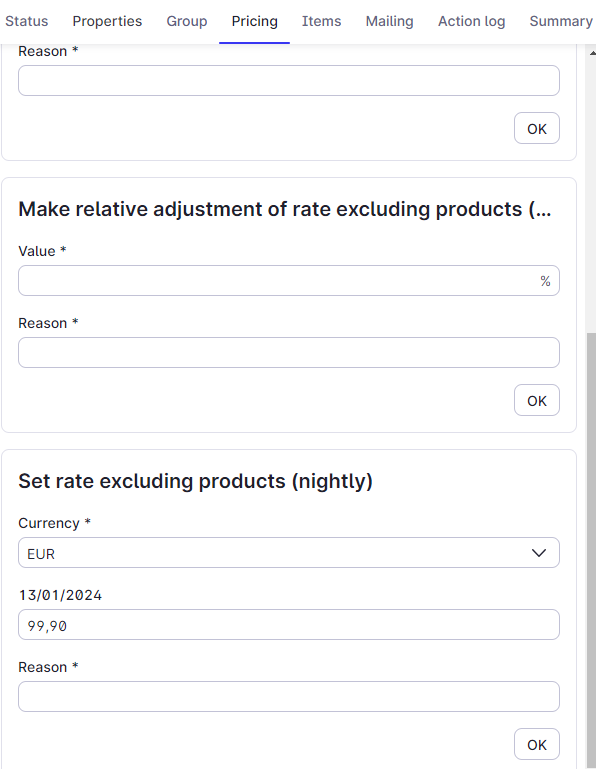
Hope this helps 😉
Regards
Stephane
Welcome Mews customers. Please use the same email address for registration as in your Mews account. By doing so we can help you faster if we might need to check something in your account.
Already have an account? Login
No account yet? Create account
Enter your E-mail address. We'll send you an e-mail with instructions to reset your password.