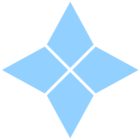Is there a way to remove a cancelled room from a group reservation? It is getting a bit confusing with it hanging out at the bottom of the right-hand pane. There is nothing I can see to be done with it there, and our front desk people are being overwhelmed.
I’d love to even move it to another group. Is there a way to move a single room off of a group to another?
As I type this, I’m sure there must be?