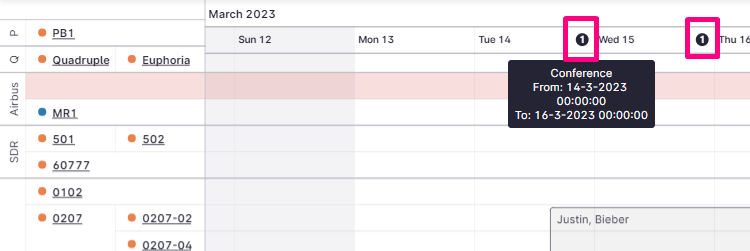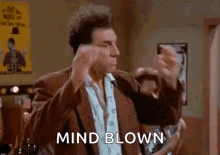Heyo,
Does anyone have a way to use an event calendar inside of Mews rather than external apps/programs?
At the Arcade Hotel, we host quite a few events, and have been using tasks to inform our staff. Nothing shows up on timeline, nothing shows up in notifications, only if they check tasks (which they do).
What is everyone else using?
Dan