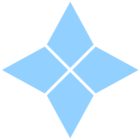We are new to Mews. I'm finding it hard getting the answer for this! We have to add Zbed charges to bills as they're not being applied when people book through our site or 3rd party. These are being added on the bill by adding “product” and selecting miscellaneous. This is where we have the charges set up. Thing is, once its added, it cannot be corrected or removed. Is there a way to remove these items firstly. Second, is there an easier way to add things to bills?? I know there is an “item” section but these prices are incorrect and it also adds for every night. We cant add “breakfast” just for one night etc. Hoping this makes sense and any help is gratefully received!!
Editing/removing an item from a product added to a bill
Best answer by Mick
Hi
Welcome!
Regarding corrections, It is not possible to remove an item from a bill by selecting it & hit a delete button.
To achieve this, you will need to add the product on as a correction(as a negative). You can then move this correction to a new bill and the original product & the correction will offset each other and you can close the bill.
To achieve this.. If you need to apply this product to direct & 3rd party reservations, i would suggest managing with rate groups or rate plans coupled with a product rule. Please see product rules guide.
Example: Create a rate plan that will be used as direct only. Create a product rule where rate condition equals your direct rate and then create an action which adds the zbed product to the reservation.
This can be recreated for your 3rd parties with another rate plan, you'll just need to use this rate plan if booking manually or map this rate plan to those specific 3rd parties via a channel manager.
Regarding products being the incorrect price & adding for every night. You can correct the prices to the product, so they are what they should be on the Service > Products page.
Also products can be created with different Charging types. ie. Once, Nightly, Per Person Nightly or Per Person. Please see product guide. (This option is only configuarable at creation)
We have found success creating 2 Breakfast products
- Per Person Nightly - Used with product rules for BNB rates
- Once - Used adhoc, added for one breakfast only
Hopefully this makes sense, please let us know how you go or if you require further guidance.
Join the Mews Community!
Welcome Mews customers. Please use the same email address for registration as in your Mews account. By doing so we can help you faster if we might need to check something in your account.
Already have an account? Login
Login to the community
No account yet? Create account
Enter your E-mail address. We'll send you an e-mail with instructions to reset your password.