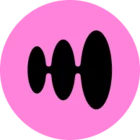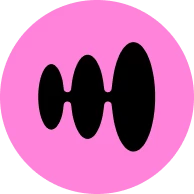Bonjour, nous souhaiterions qu’il ne soit plus possible de réserver une chambre dans notre hôtel au delà de 21 heures le jour meme. Donc stopper les ventes à 21h.
Comment paramétrer le MEWS booking engine pour qu’au dela de 21h il ne soit plus possible de réserver une chambre à l’hôtel le jour meme.
En vous remerciant pour votre aide
Bien cordialement