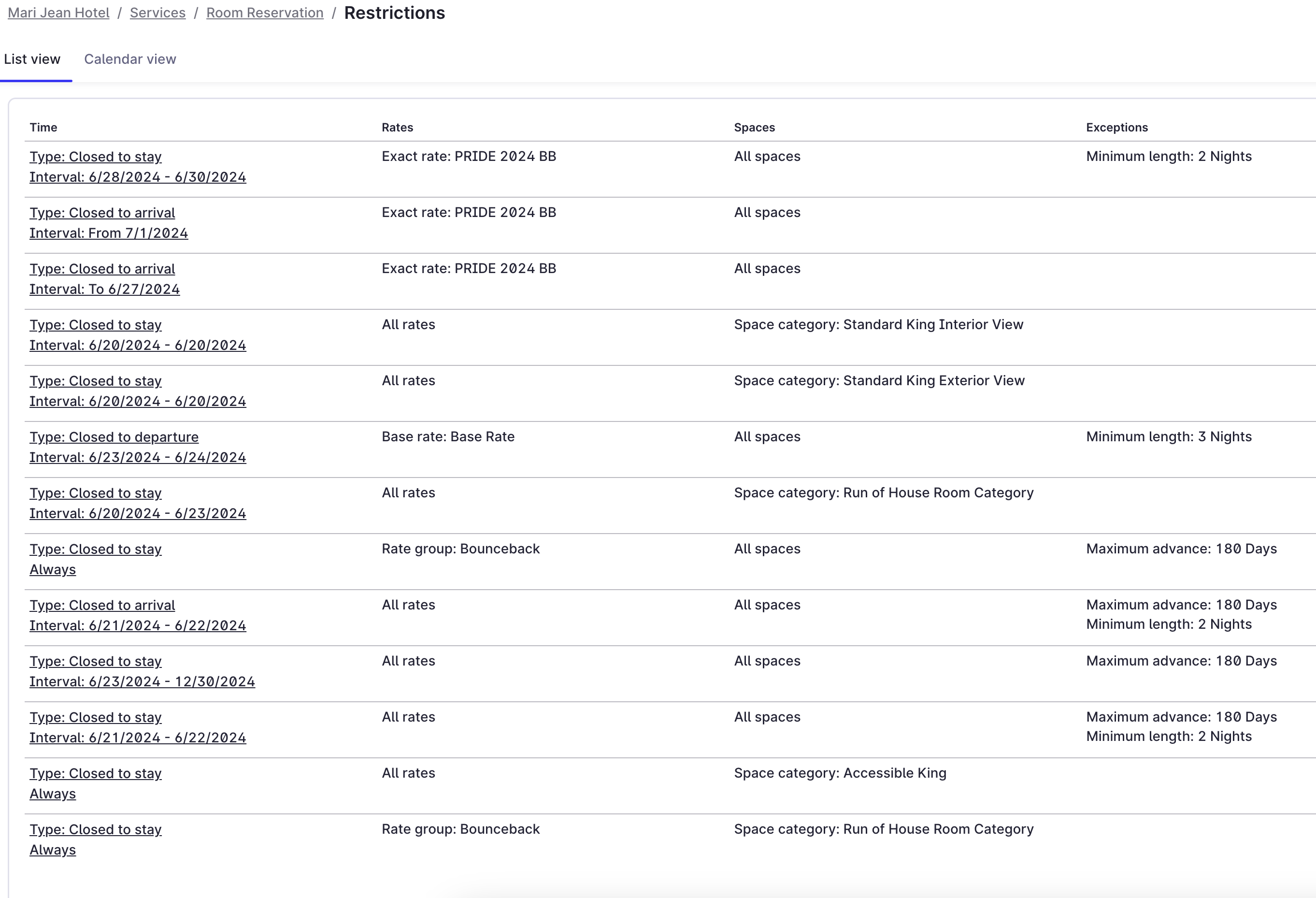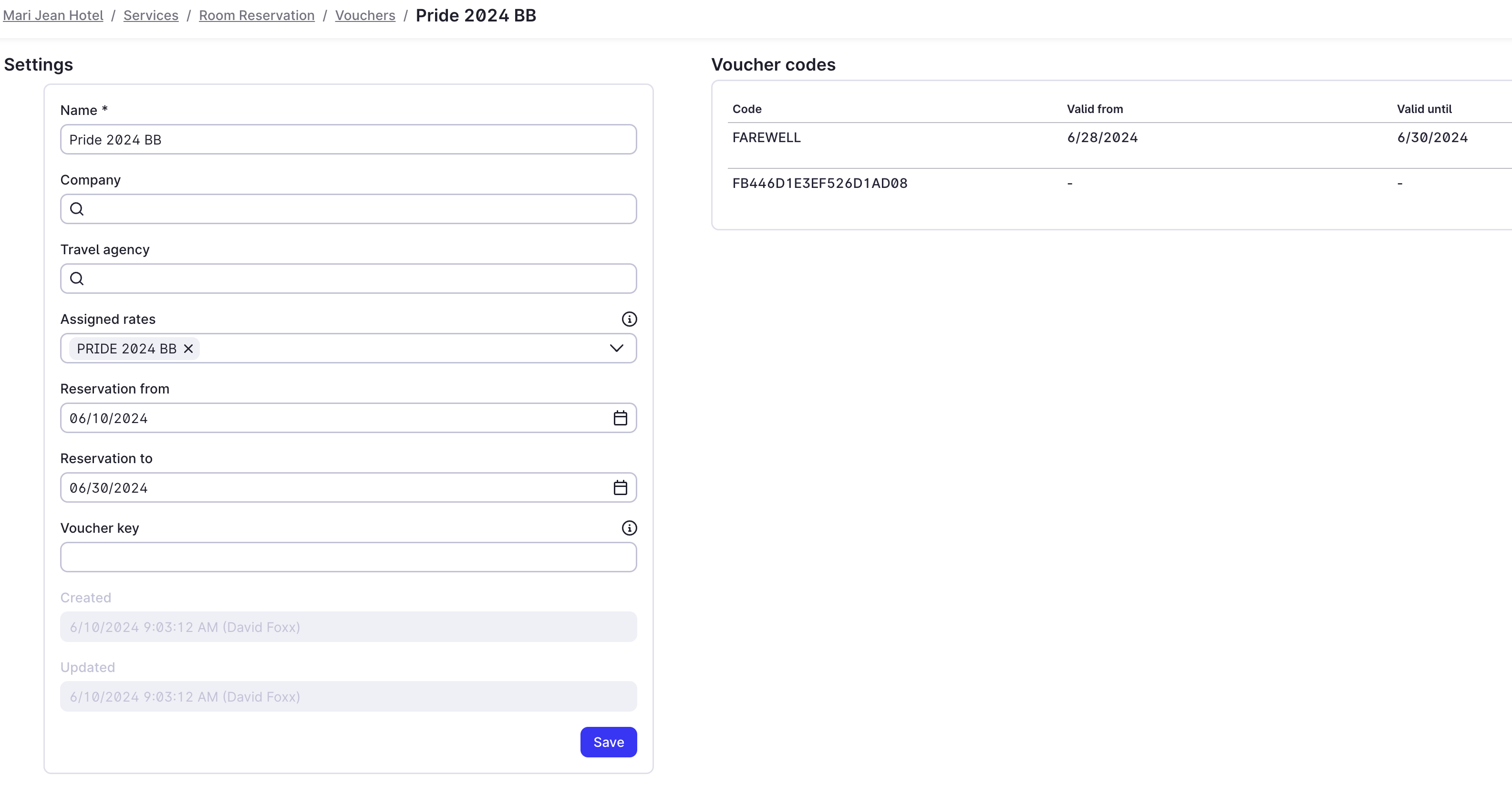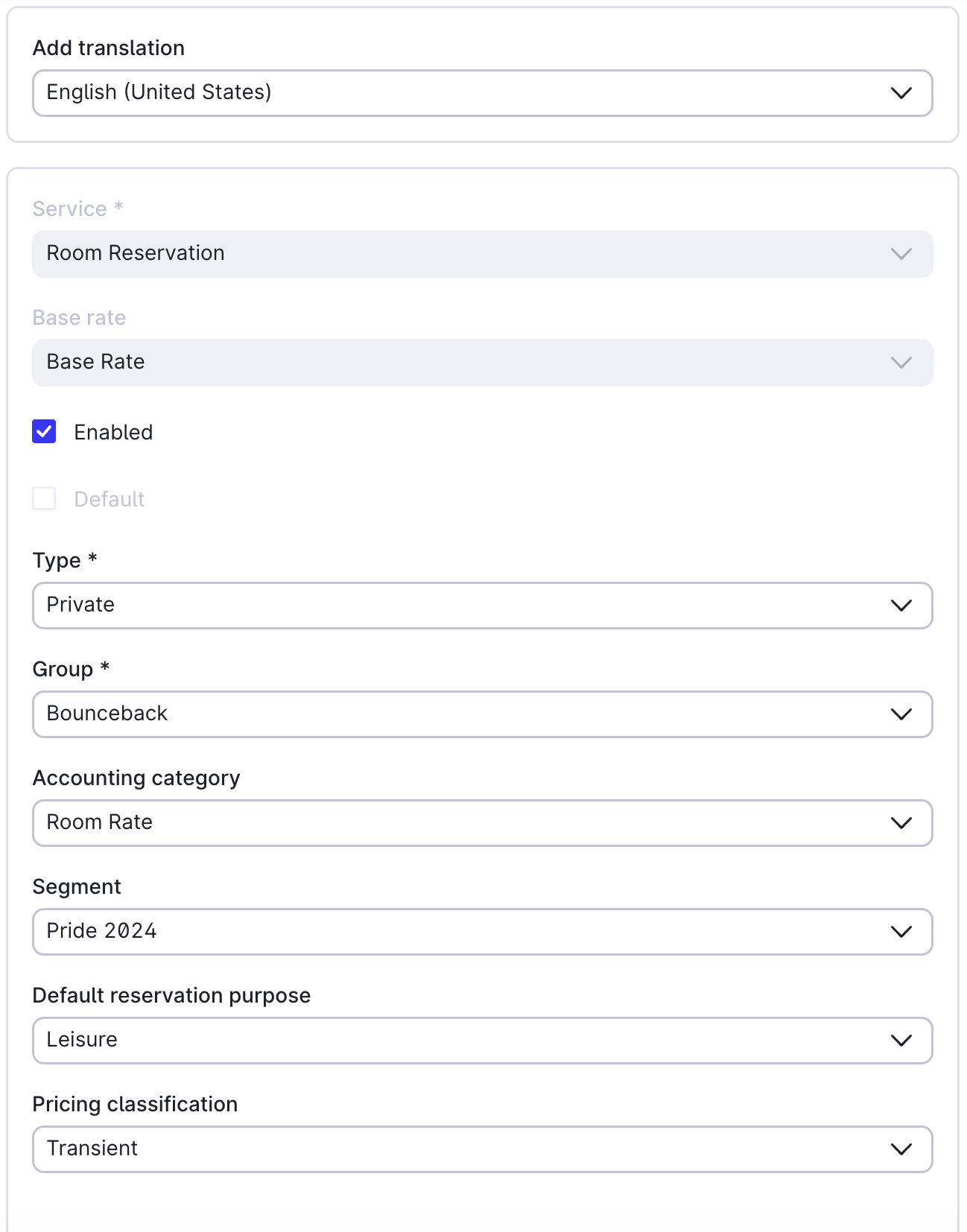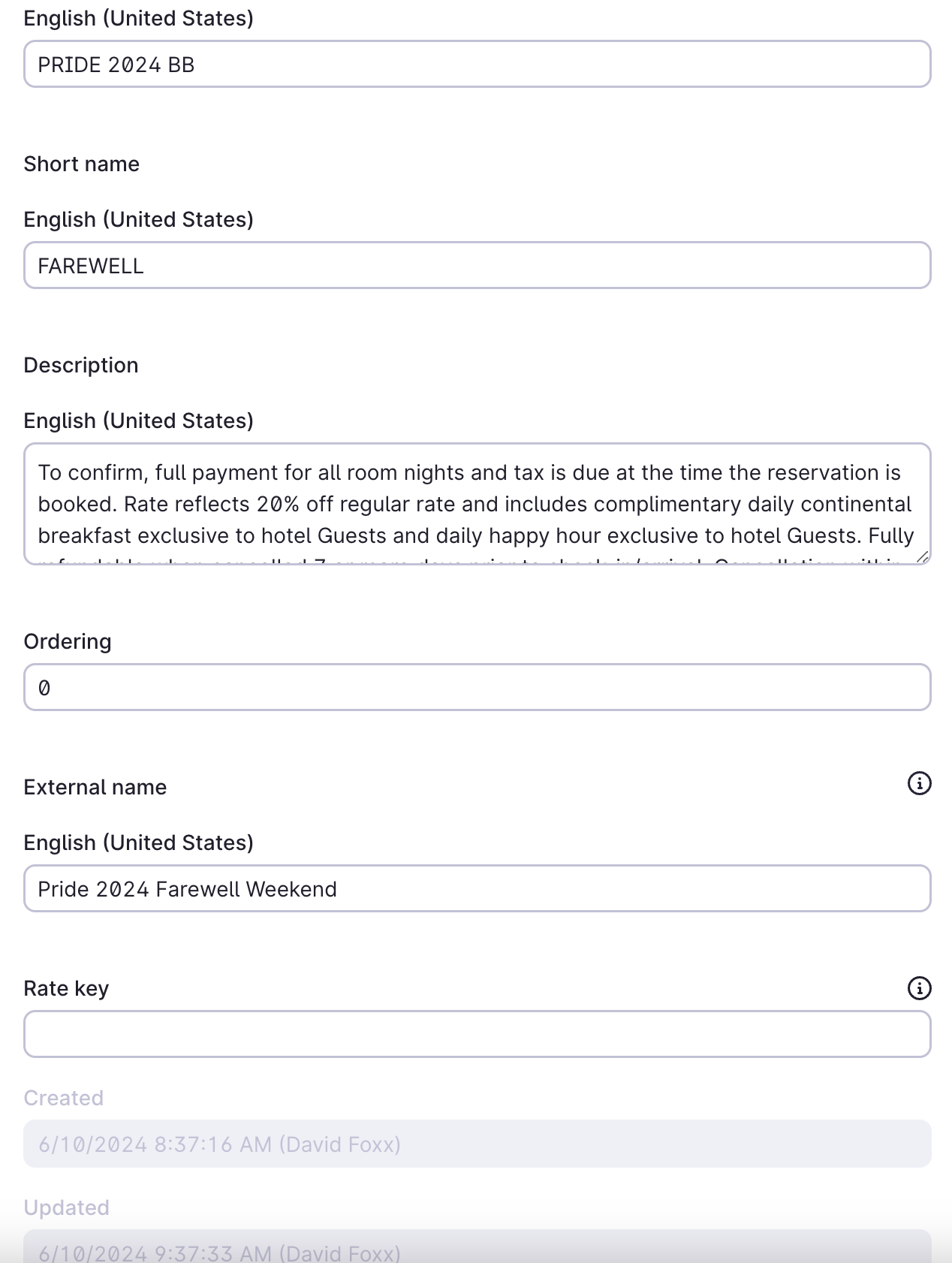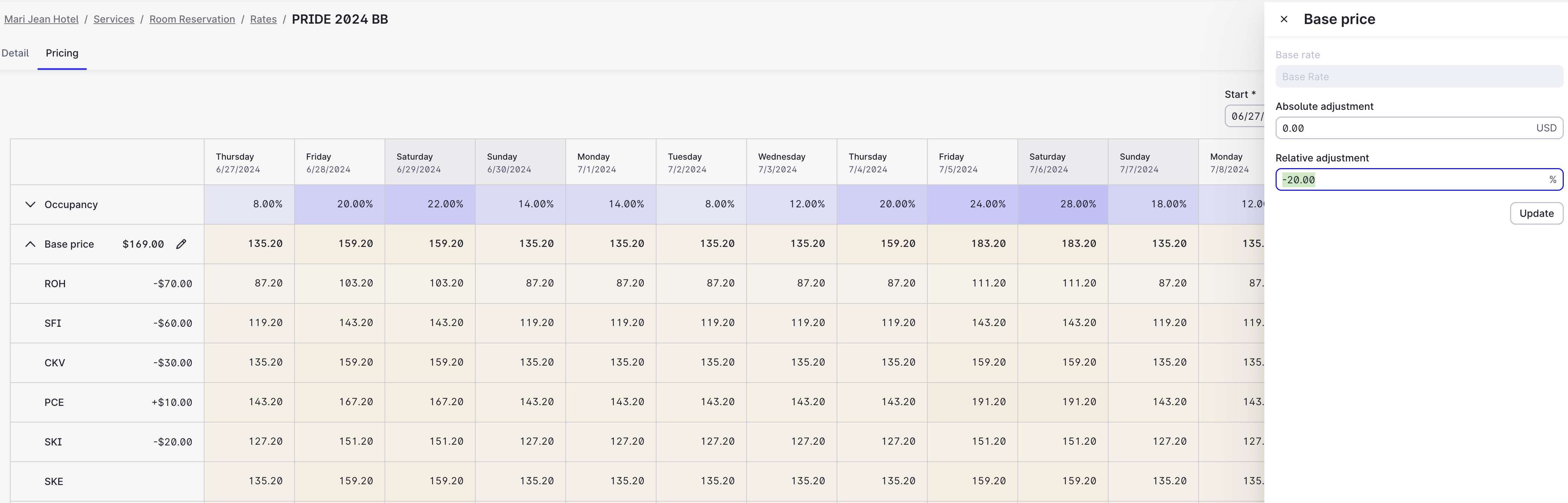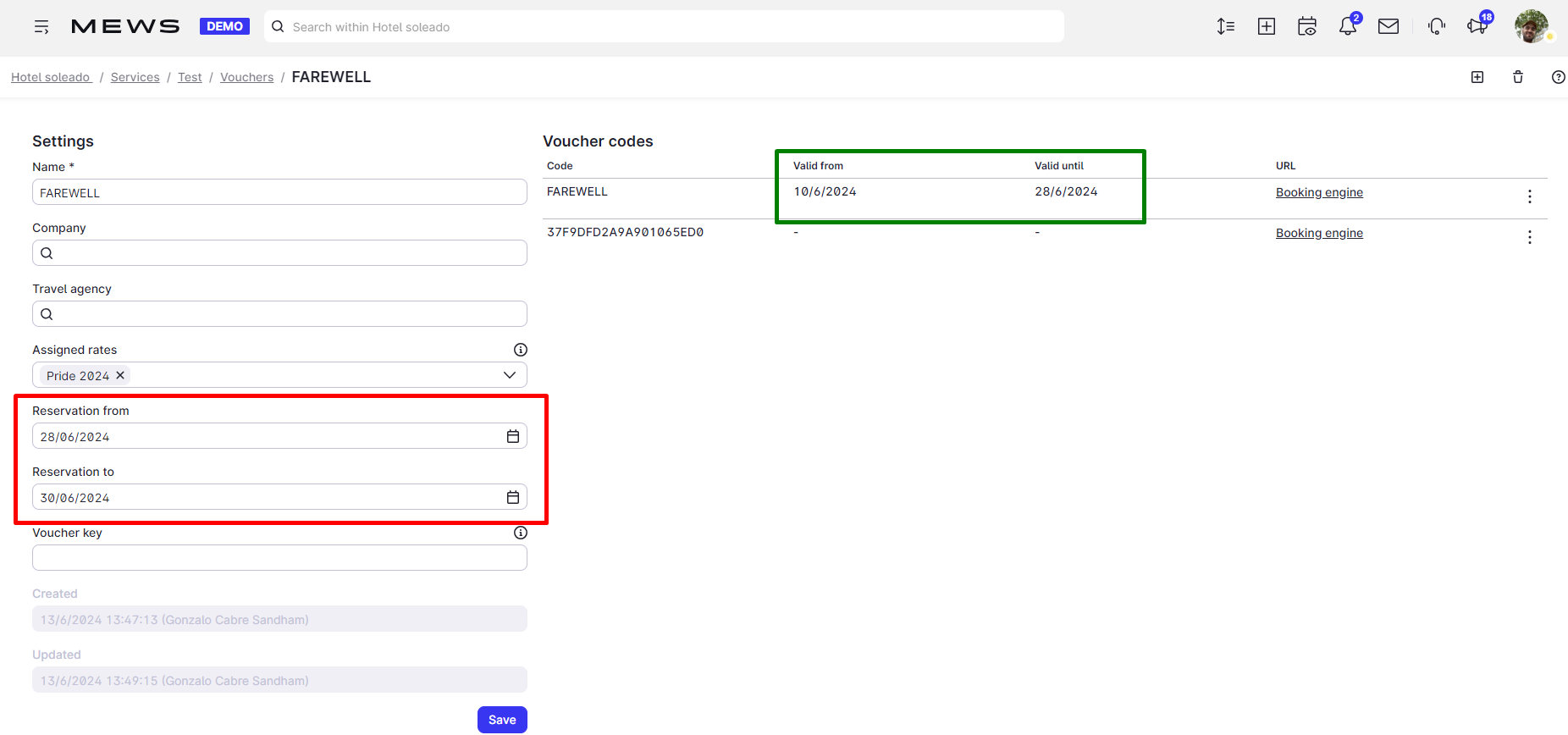I am building a date-restricted bounceback offer for travel with arrival dates between
06/28/24 - 06/30/24, minimum 2-night stay, with a specifically created voucher (FAREWELL) using specifically created rates (PRIDE 2024 BB). The rates are part of my existing bounceback rate group (Bounceback) in which I have an already-functioning bounceback offer (an offer that is valid for much longer than the one I’m now building).
RATES: The rates accurately shows the 20% reduction on the Pricing tab, and they are enabled on the Details tab.
RESTRICTIONS: Using the existing bounceback offer as a reference I have mirrored the type of restrictions on the new offer, Closed To Arrival To 06/27/24, Closed To Stay 06/28/24 - 06/30/24 Excluding Min 2 Nights, Closed To Arrival From 07/01/24. Other restrictions already in place block out two space types, and All Dates, All Rates Max Advance 180 days (which is irrelevant because the promo period is within 180 days from today.
When viewing the restrictions on the Calendar tab, the rate plan’s promo period correctly shows CTS Advance 0-180 Days, Length 2+ Nights, and CTA Open with the three dates shaded green.
VOUCHER: The voucher is set to be valid for the promo period and associated with the correct rate plan.
BOOKING ENGINE: Whether using the voucher Booking Engine URL or using the Preview Booking Engine link from the Booking Service already in use, the discounted rates are not presented when I choose travel dates of 06/28/24 - 06/30/24 - only the non-discounted rates are presented. When I select 06/29/24 - 07/01/24, the correct discounted rates show. When I select 06/30/24 - 07/02/24, the non-discounted rates are shown.
I’m just not sure what is missing - or what would be auto-selected in the set-up process that I need to change.