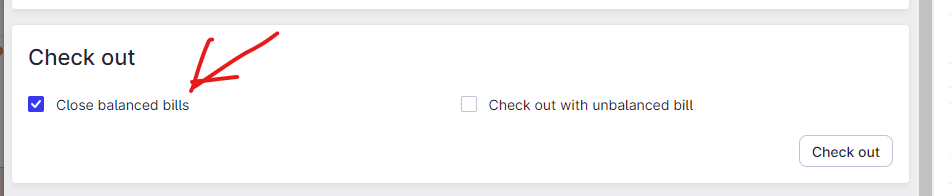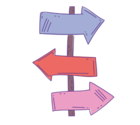Hey Community!
Is anyone here that managed to have the bills automatically closed? For us this is still a manually taks we dont really need and takes time and effort.
As a Hotels have already all the reservations prepaid and also F&B we dont charge on the profiles. Would be super nice if there is a feature that allows us to close the bill at a certain time bedore check-out.
If anyone here knows how to do that I would be super happy about some advice!
Cheeeers 🙌🏻
Hendrik