Would it be silly to have 2 buttons on the Billing Screen?
We find our front desk staff often close bills by accident as the “Charge and Close” button is so prominent.
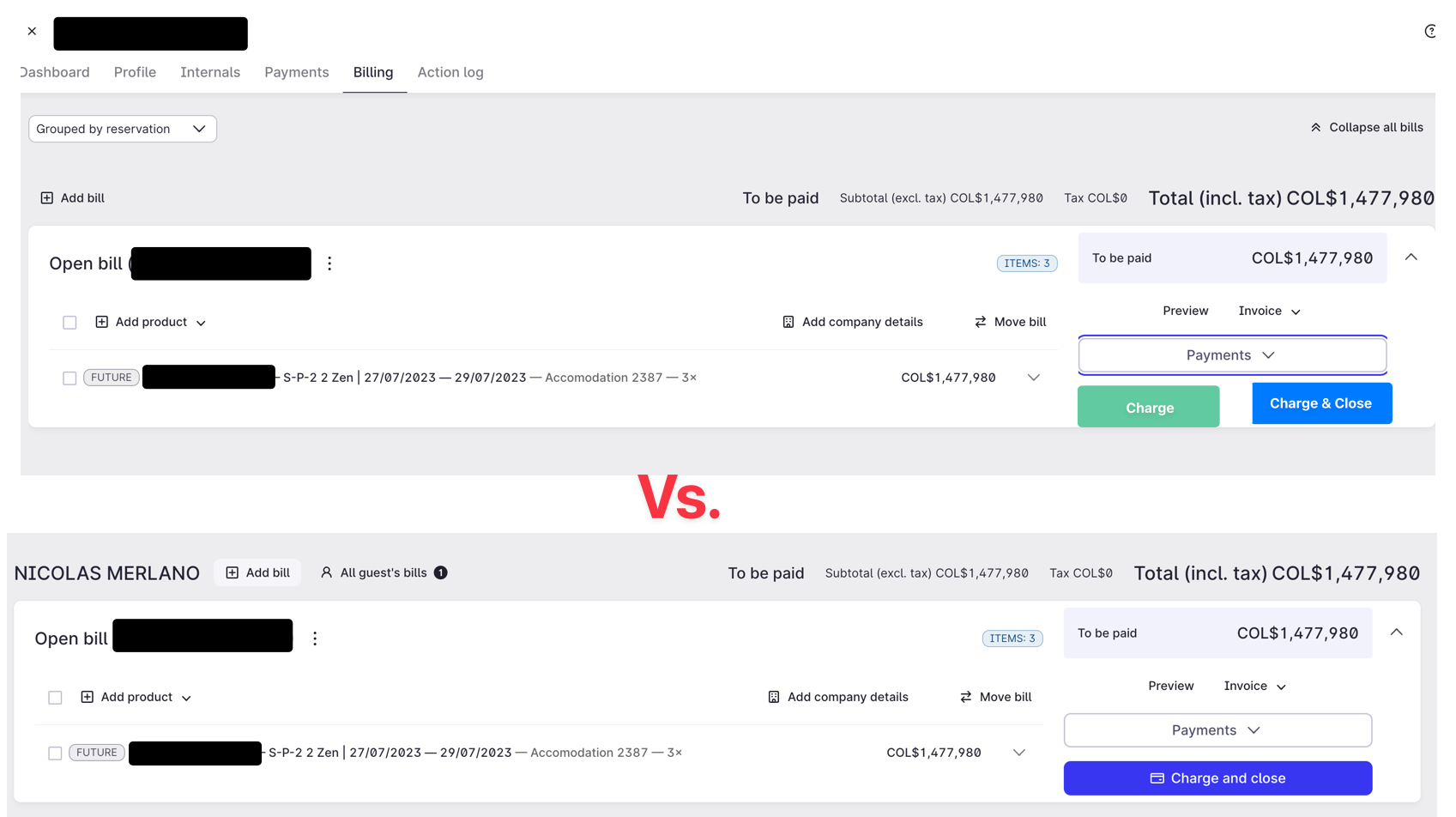
Would it be silly to have 2 buttons on the Billing Screen?
We find our front desk staff often close bills by accident as the “Charge and Close” button is so prominent.
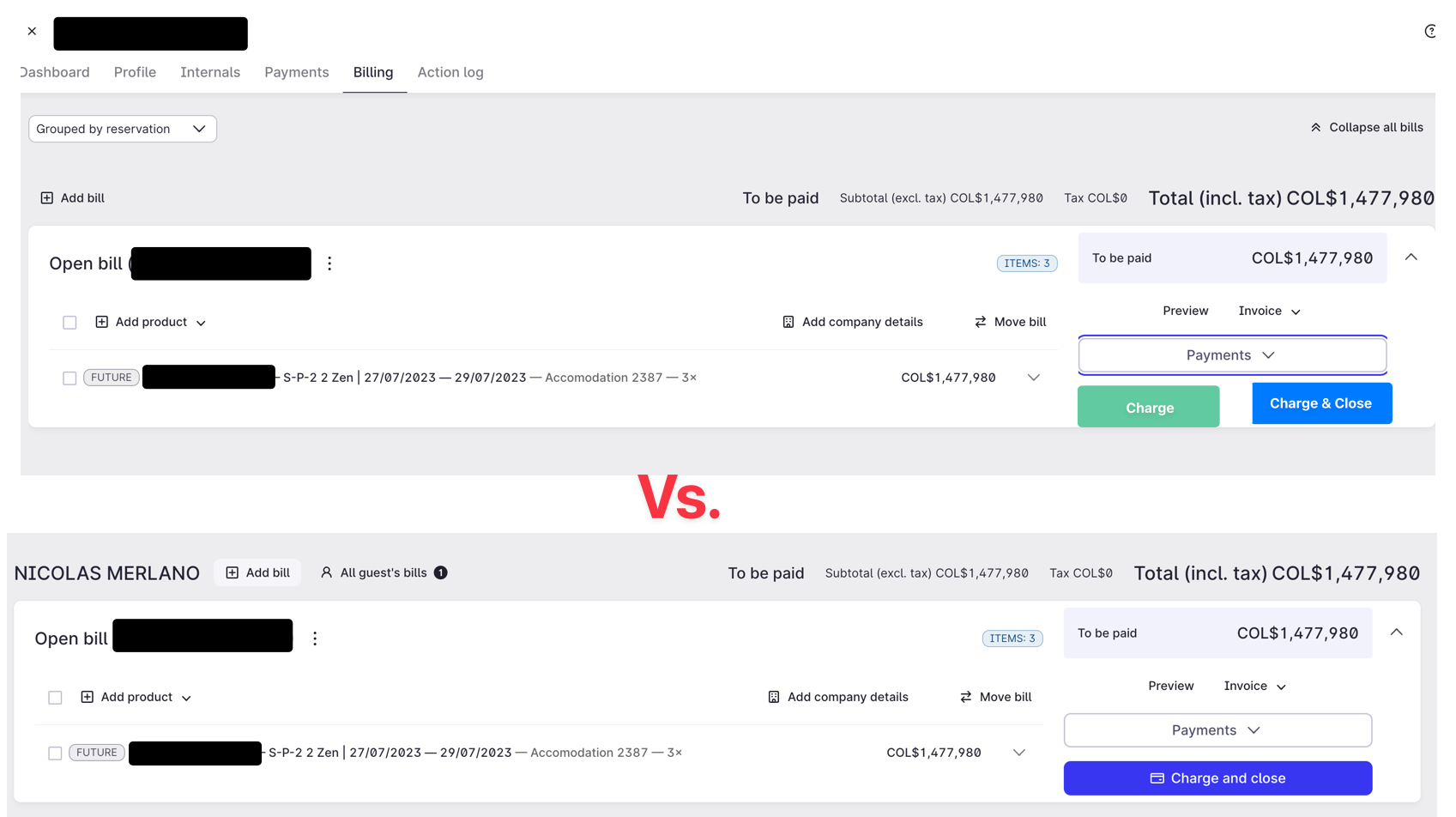
Best answer by stepan.runat
Hello
this is Stepan from Mews. :) Thank you for the great idea! For any suggestions I would like to recommend checking also the https://feedback.mews.com/ where you can create feature requests or upvote / comment on the existing ones. This page is checked by our product managers on regular basis to prioritize different features on Mews Roadmap. I have found similar request: Billing screen shows just 'charge'. It is always very helpful to comment on these requests to explain any further details like you do here in the community. :) To make sure that your idea will get to the right person I am going to share your post and the feature request with the Product manager responsible for this domain.
Warm regards, Stepan
Welcome Mews customers. Please use the same email address for registration as in your Mews account. By doing so we can help you faster if we might need to check something in your account.
Already have an account? Login
No account yet? Create account
Enter your E-mail address. We'll send you an e-mail with instructions to reset your password.