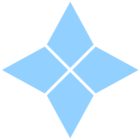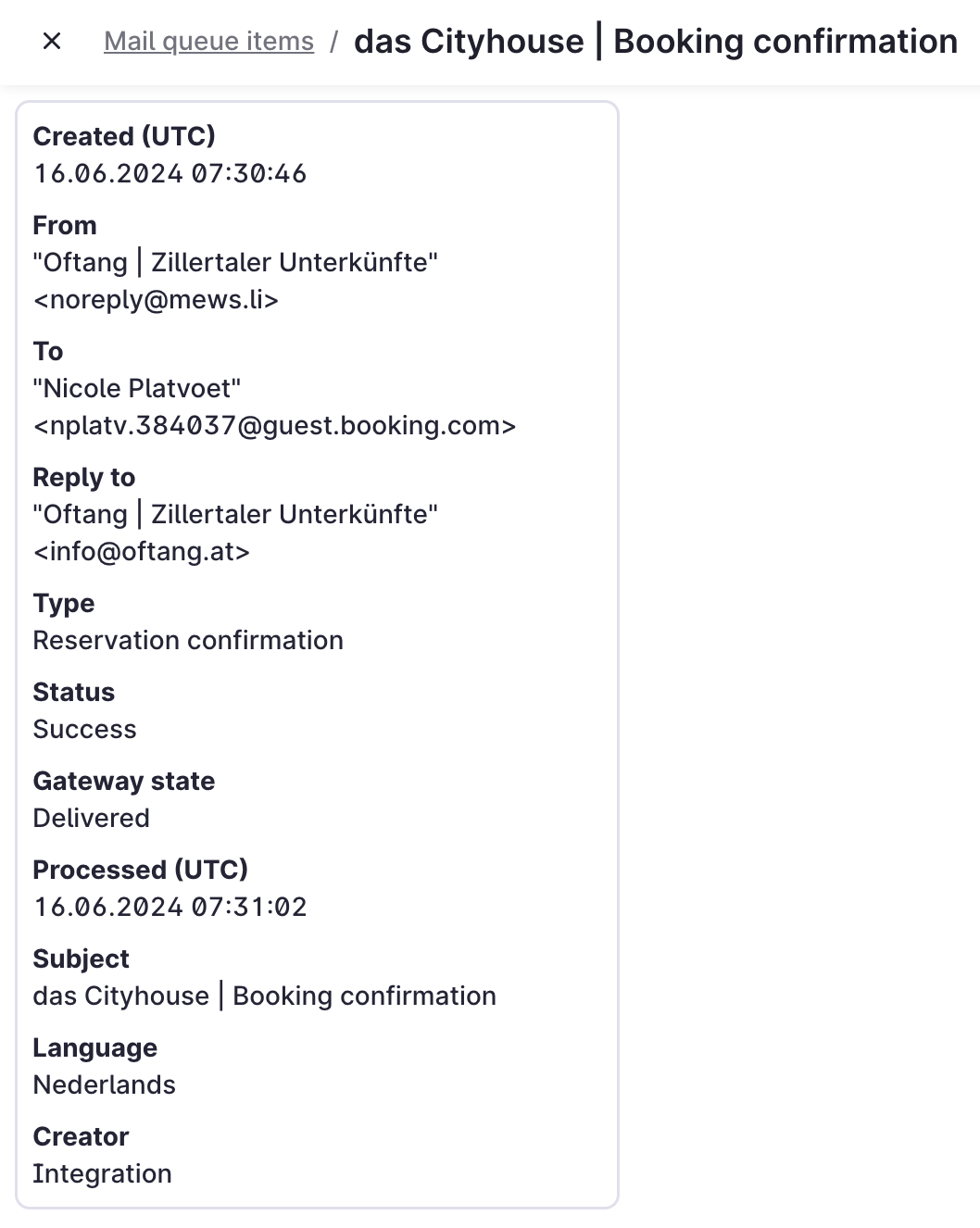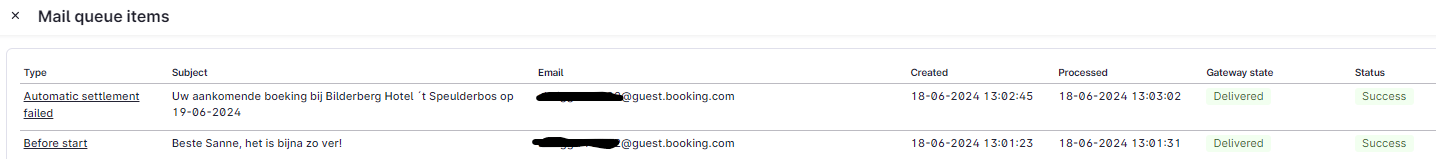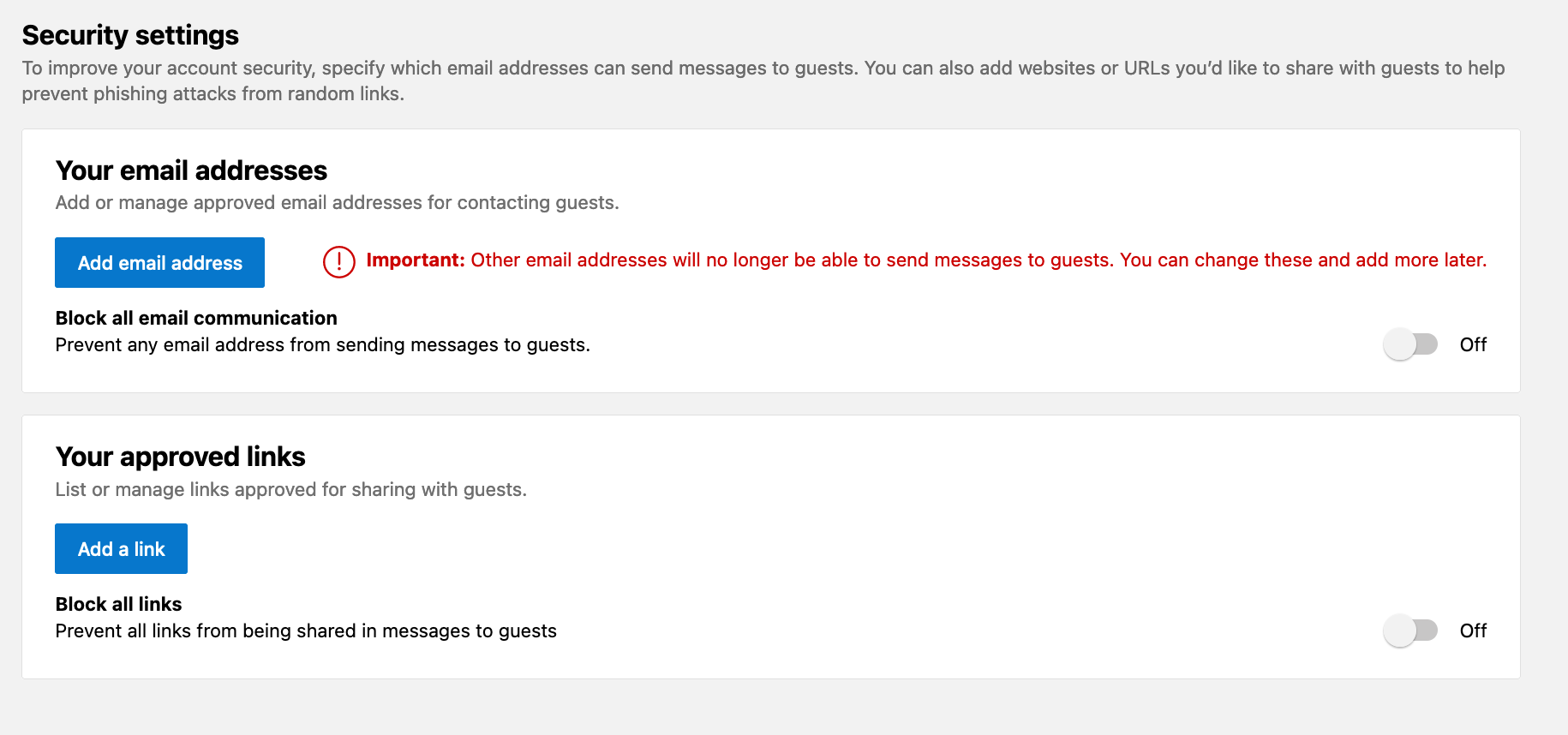Is anyone else facing problems with sending before start/before start reminders to booking.com guest?
We are pushing very hard to get our guest so check-in online, however I see that booking.com is not accually forwarding these emails to the guest. In MEWS it shows as sendt.
I have tried to make a booking myself at booking.com and it is not working.
I tried to remove the Sigin box, in the email templets, with just a link however it is still not working. Funny thing is that when I send the bill it has acually worked.
Does anyone know how to fix this?