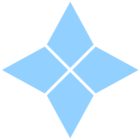Hello,
I have tried to figure out how to auto-allocate rooms along with automatic check-in and unique PIN code instructions per room, but to no avail :)
The problem I try to figure out is this:
- We have a small nature resort consisting of tree types of accommodation.
- Each type has a few different cabins.
- Every cabin has a lock box with a PIN code to access keys (a manual one, not electronic).
Now, here’s where I wonder what to do:
I need to auto-checkin people, giving them unique instructions about the cabin’s whereabouts, the number of the cabin and the PIN code without requiring them to check in. We don’t have a manned destination, so kiosks / iPads and the like won’t work. I have tried to look at the info we might access from MEWS when sending emails, but it does not seem to me that I can put in this unique info per cabin anywhere? Or do any of you know how to do such a thing? Thanks :)