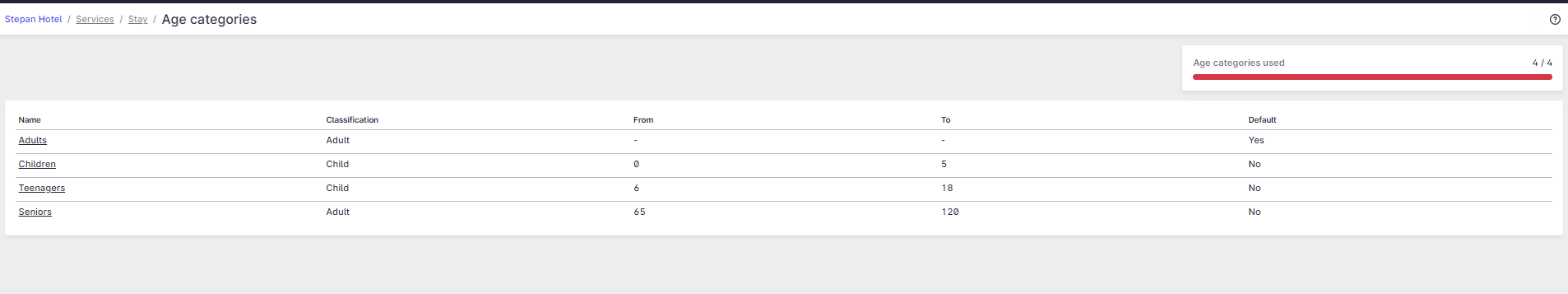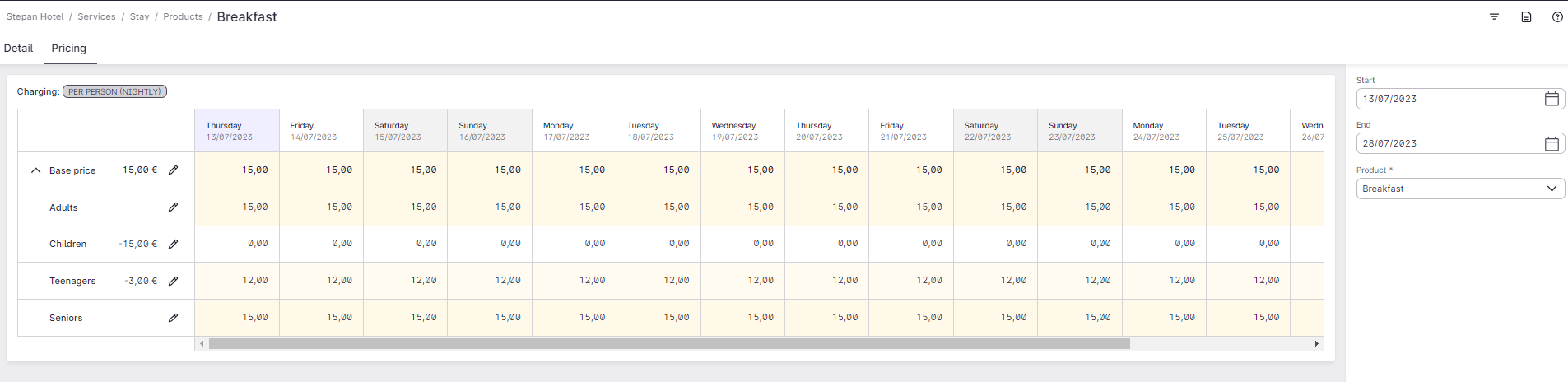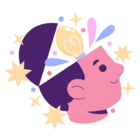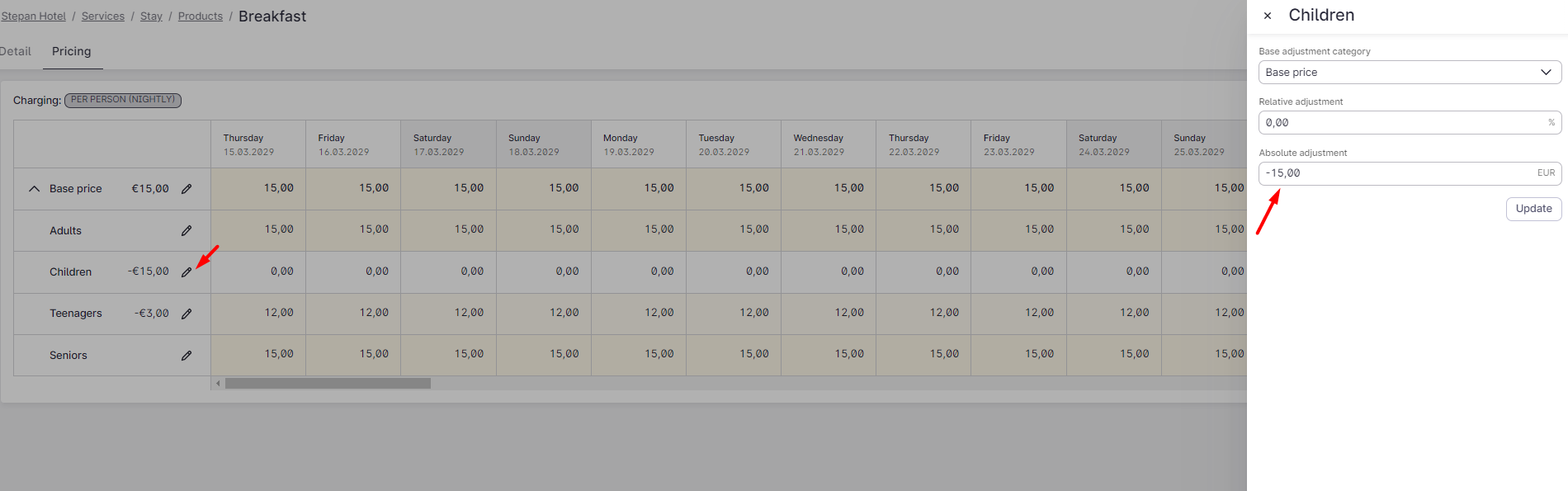Hi everyone!
Just wanted to know if you are able to set up different types of “child” in the age category and if then, you can set up a brekafast rate and no city tax for them.
I already have aldut and child created for the city tax but I would like to make the difference between a child from 2-12 yo that does not pay breakfast from a teenager that pays a cheaper breakfast than adults.
Thanks!!