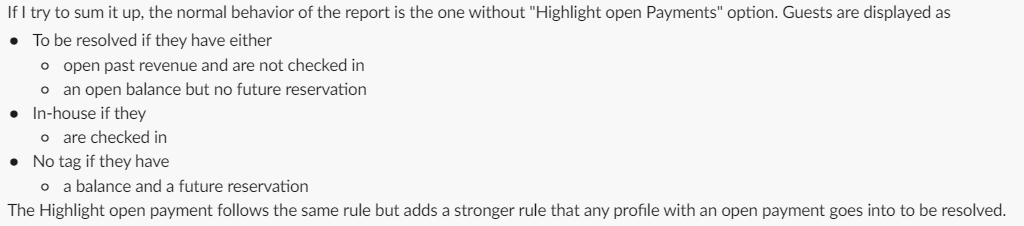Was wondering if anyone has a good format for running the accounting ledger report to get a better idea of how long an account has been in an open status from when the guest departed?
Accounting Ledger Report
Best answer by ClaudiaM.
Accounting Ledger report - one of my favourite topics in 6 years with MEWS.
The idea of the report is great - but the way how it is designed is operationally a nightmare.
What I like about the report is to run the report on a group by “Accounting category” filter, this provides a fantastic overview of what kind of revenue is still sitting open in your guest ledger.
Just a note – we do not use the Accounts Receivable functionality of MEWS. I might have more to speak about If we would use it LOL!
Here are the weak points of the report though. Nearly all hotels have the policy to check out bills max 7 days after departure (Groups etc, Debtors, or City Ledger invoices). If this is not the case the reception team needs to provide a reason why an account remains open in the guest ledger.
Well, we have beyond 200 checkouts a day in all our 21 hotels. This means a lot of invoices which can be overlooked. The front office team needs to work on the accounting ledger report every day to keep the guest ledger clean.
Performing daily checks by Front Office, or monthly by Finance long task to process now.
The issue with the accounting report:
- Invoices are showing up in the to be resolved section for no reason.
In-house guest under “to be resolved”
Departures in “NONE” section or in “to be resolved”
Literally – invoices are all over the place and MEWS has no answer on why that happens, or any logical explanation.
- Missing Note fields per invoice
Imagine, you run through a very long list of “to be resolved” invoices every day. To keep a clean guest ledger, have to tackle open invoices every day. At the moment you have open all invoices daily – unless you remember the guest’s name of the invoice you checked yesterday already.
The front-of-house team needs to provide a list with comments per invoice to the finance team weekly/monthly, this is to provide information on why an invoice remains open after 7 days policy.
The only workaround is to export – add the comments. But the next time you run the report you must start all over again. Need to add the same notes for invoices that are still open. This is an extremely time-consuming process.
- The column names are misleading. The deposit ledger column has nothing to do with the deposit ledger financially. The guest ledger is not what we consider a guest ledger in Hospitality. Actually, the general ledger total of the report is the guest ledger balance.
The deposit ledger (at least in EU, Advance deposit handling hotels) needs to be calculated manually from the accounting report export. It’s not visible in MEWS at all.
All the above points have been reported to MEWS for 6 years. As mentioned by Sam in a previous post – we have been informed that this affects not many hotels. Therefore, I shared this with all of you and hope for support, from whoever faces the same problems.
Related Feature request - Thanks for voting:
https://feedback.mews.com/forums/918232-mews-operations-pms/suggestions/45285124-accounting-ledger-checked-in-guests-to-appear-unde
https://feedback.mews.com/forums/918232-mews-operations-pms/suggestions/36660601-note-field-on-accounting-ledger-from-invoice
https://feedback.mews.com/forums/918232-mews-operations-pms/suggestions/37113232-add-notes-to-accounting-report
Thanks
Claudia
Join the Mews Community!
Welcome Mews customers. Please use the same email address for registration as in your Mews account. By doing so we can help you faster if we might need to check something in your account.
Already have an account? Login
Login to the community
No account yet? Create account
Enter your E-mail address. We'll send you an e-mail with instructions to reset your password.